Data is arguably one of today’s most valuable commodities, making protecting that data a crucial exercise. Great data security involves a layered approach to defence. One of the first layers in that defence is strong passwords. However, many people still rely on weak and easily guessable passwords, such as '123456', 'password', or 'qwerty'. This sound familiar? Well, sorry, but you’re leaving yourself and your data vulnerable to attack.
Here are some practical tips to creating strong, robust and secure passwords:
1. Length Matters: Longer is Stronger
One of the fundamental principles of strong passwords is length. The CISA agrees that longer passwords are generally harder to crack, so aim for a minimum of 12 characters or more. Avoid using short and simple passwords, as they can be easily guessed or cracked using brute force attacks.
2. Mix It Up: Use a Variety of Ch@racters
A strong password should include a mix of different character types, such as uppercase and lowercase letters, numbers, and special characters. This increases the complexity and randomness of the password, making it more difficult for hackers to crack.
3. Avoid Predictability: Don't Use Common Words or Patterns
An easy-to-remember password is often an easy-to-guess password. Avoid common words, phrases, or patterns in your passwords (is yours on this list?). Instead, use random combinations of characters that are not related to your personal information (like your name, birthdate, or address). Additionally, avoid using sequences or repetitions of characters, as these can be easily detected by password cracking tools.
4. Unique for Every Account: Don't Reuse Passwords
This is a tough one - especially if you’ve happened upon something that fulfils points 1-3. Never reuse passwords across multiple accounts. If one account gets compromised, it could lead to unauthorised access to other accounts as well. Use unique passwords for each account to ensure maximum security.
5. Update Regularly: Change Your Passwords Periodically
People and machines are getting smarter - update your passwords regularly to stay ahead of the game. Set a reminder to change your passwords every 90 days or so, or immediately if you suspect any suspicious activity on your accounts.
6. Consider Using Passphrases: Memorable and Secure
Passphrases are combinations of multiple words or phrases, which can be easier to remember than random strings of characters.
For example, "SunflowerBlueSky" or "CoffeeGuitarMusic" are both examples of strong and memorable passphrases. Use something like this as a strong password idea - Just remember to spice it up with some odd characters 😉.
7. Use a Password Manager: Simplify Password Security
I know, making these things up is hard - and then remembering them is even harder. Instead of keeping a little black book of passwords somewhere, consider using a password manager. This is a secure online tool that generates and stores complex and unique passwords for you. A quick Google search will give you a list to choose from.
Top Tip: Worried you've been included in a data breach? You can use https://haveibeenpwned.com/ to check if your email or phone has been hacked.
In conclusion, creating strong and unique passwords is essential for protecting your online accounts and sensitive information from cyber threats. By following the principles of length, character variety, uniqueness, and regular updates, you can significantly enhance the security of your passwords.
Consider using passphrases and password managers to simplify the process and ensure maximum protection. Don't settle for weak and easily guessable passwords like '123456' – take the time to create strong and secure passwords to safeguard your digital assets.
For more tips read How to Reduce Business Data Risk & increase data security & compliance.


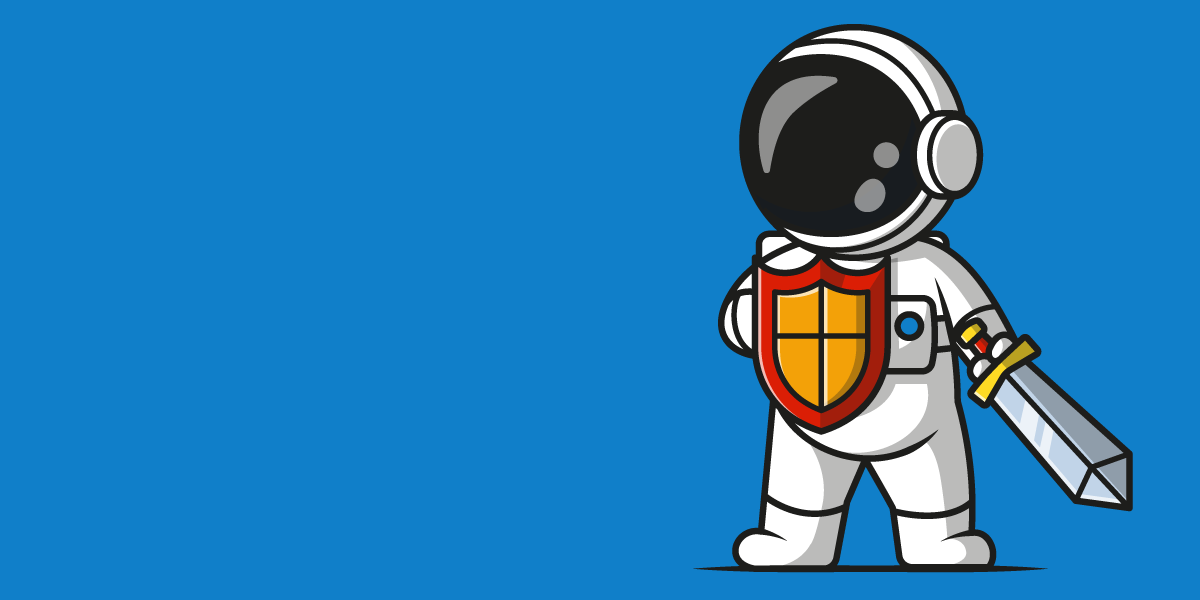
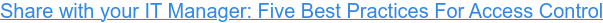



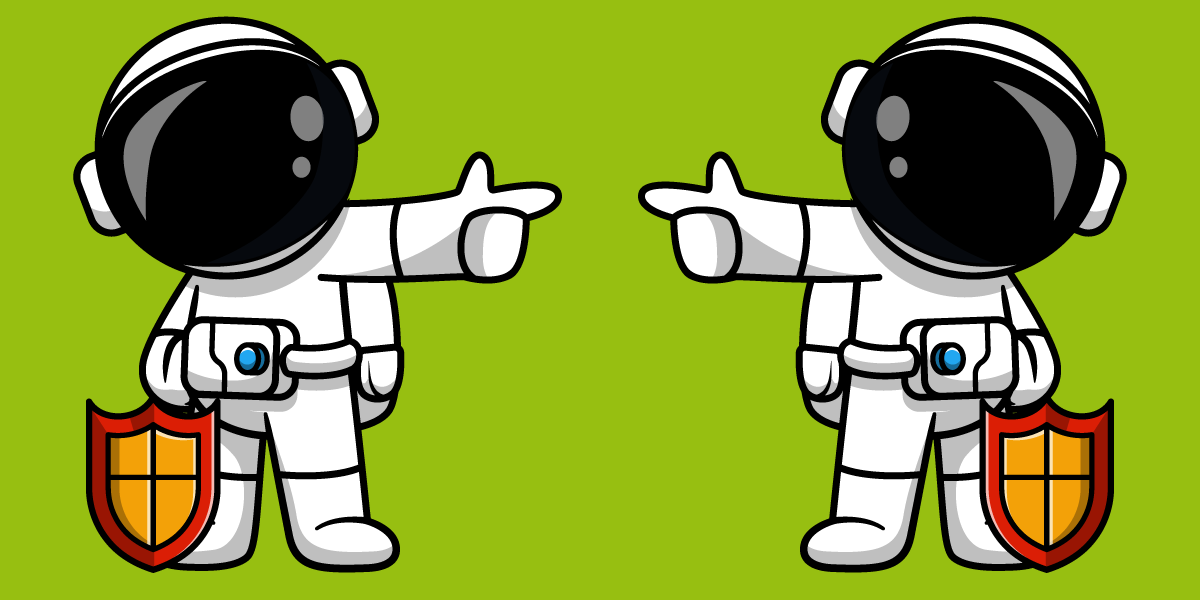
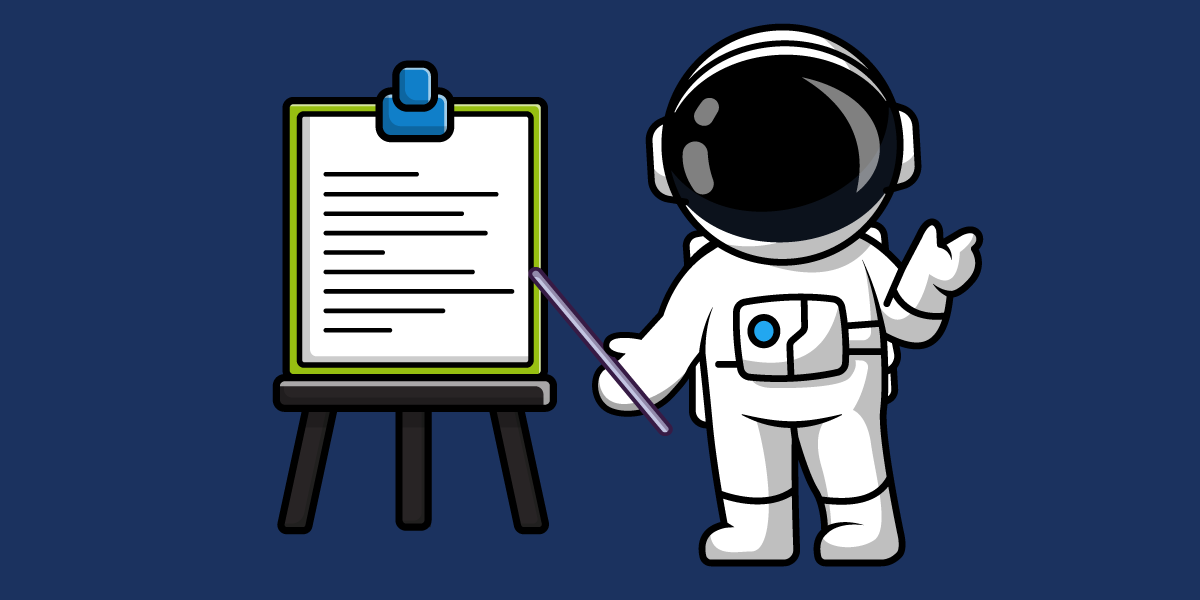
Comment