Two-factor authentication (2FA) is a 2-for-1 security layer system. 2FA forces users to use two different authentication methods to verify themselves. You can think about it as a ‘double lock’ for your online accounts. So - instead of using just your password (your first lock) - you need to provide a second piece of information (the second lock) to access your account. This second lock can be a one time pin (OTP), a code that’s generated by an authenticator on your phone or by email, or a biometric like your fingerprint. An account protected by 2FA is more secure due to the extra authentication level required to gain access.
|
Included in this post: |
Different types of two-factor authentication
The various types of 2FA include something you know (e.g., passwords or PINs), something you have (e.g., a mobile device or smart card), and something you are (e.g., biometric data like fingerprints or facial recognition).
- Time-based One-Time Passwords (TOTPs) generate unique codes that expire after a short period, providing an additional layer of security.
- SMS-based authentication involves receiving a code via text message.
- Biometric authentication relies on unique physical or behavioural attributes for verification.
The combination of these factors significantly strengthens the authentication process, mitigating the risks associated with relying solely on passwords.
The Vulnerabilities of relying on passwords only
By relying only on one form of authentication (like using a username and password only), there’s a higher risk of someone gaining unauthorised access to your accounts.
Password attacks are frequent events and can take on different forms for example:
- Phishing: an attack that aims to steal your information or identity by tricking you into revealing personal data.
- Brute force: a hacking method that uses trial and error to crack passwords.
These types of attacks raise the chance of data theft, breaches, and other criminal activity. Cybercriminals may be able to obtain personal information and hold your data ransom if it is compromised. Fixing this could be time-consuming and have a great financial impact. Adding 2FA as an additional data security layer, can reduce your chances of becoming a victim of these types of attacks. We do have some top password tips over here though.
The Benefits of 2FA
Most of us spend the majority of our days working, shopping, playing games and reading articles over the internet. Every site that you visit requires authentication and wrongful access to most sites could have serious financial and legal consequences. So, improving your general online security is a huge MUST for anyone, especially people working in the tech industry.
Having 2FA set up on your accounts provides an additional layer of protection and prevents unauthorised access to your personal or company data. Most tech companies require employees to set up 2FA on all of their accounts.
Here are the top 2 benefits of having 2FA set up on your accounts:
- Enhanced Security: 2FA improves data security and reduces the risk of data breaches. Even in the event that passwords are compromised, 2FA dramatically lowers the possibility of unauthorised access. 2FA works especially well to protect critical systems and business networks when it comes to remote access security.
- Compliance: In order to protect sensitive data, a number of laws and industry standards mandate the usage of 2FA. Data protection regulations include POPIA where companies need to have things in place in order to protect their clients’ personal information.
6 Top Tips for Tech Companies to Improve their Data Security
As a company operating in the tech industry, you have access to a wealth of data. In addition to employees and customers logging into your various platforms, there is often data transfer taking place between these platforms. Enabling 2FA is one of many crucial data security safeguards to protect your company against potential data breaches.
Tips for tech companies to improve their data security:
- Choose the right type of 2FA that fits your company’s needs. If you are using third party vendors, make sure that they also have 2FA methods set up.
- Make sure to implement this form of authentication across the board for all employees and all accounts.
- Implement an Antivirus Scanner.
- Train your employees in data security. Read more about the Role of Employee training in data security.
- Set up strong passwords. By having strong passwords, you can make sure that that first ‘lock’ is already secure. Read more about setting up strong passwords in our blog.
- Establish and manage a robust and effective password policy for your organisation. Check out our blog: 6 Best Practices For Implementing A Robust Password Policy
Yes, we know. Setting up 2FA can be an inconvenience, but the benefits are totally worth it. 2FA makes your IT team’s job easier and keeps your data, your company’s and client data more secure.
How to Enable Two-Factor Authentication
A general guide to activating 2FA on your favourite platform:
- Find the settings or security section on the app or website you want to secure.
- Look for the 2FA option; it might be called something like "security settings" or "login protection". Turn this feature on.
- Sometimes, you'll need to download an authenticator app, which is just a fancy term for a tool that generates temporary codes. The idea is that even if someone gets hold of your password, they'd still need this ever-changing code to bust in.
Remember that the steps might differ depending on whether you're dealing with your email, business account, social media, or a gaming account, so keep an eye out for any system-specific instructions. If you are part of a company, remember to reach out to your IT department to ensure that you are using the correct 2FA method.
The following is an example of how simple 2FA is to use when logging into an account:
- Any typical account login will usually have a username and password login:
- If 2FA is successfully set up for your account, then a code will be required after the correct username and password is entered. This will take the form of any of the examples given in sections above.
- For this specific platform, a custom app, the ‘SOLID Authentication App’ is used to get the 2FA code.
- Another commonly used authenticator is Google authenticator. This is used to generate time-bound authentication codes:
Conclusion
Two-factor authentication is the superhero your online accounts need. Acting like a double lock, 2FA adds an extra layer of security beyond just passwords, requiring a second piece of information to access your accounts. The various methods, including time-bound one-time passwords, SMS-based codes, and biometric verification, provide flexibility while significantly strengthening the authentication process. Relying solely on passwords exposes you to vulnerabilities like phishing and brute force attacks, making 2FA a crucial defence against data breaches and unauthorised access.
It's not just about personal security – tech companies, and their employees play a pivotal role in securing customer data. Enforcing 2FA is a proactive measure, not only protecting sensitive information but also ensuring compliance with data protection regulations.
Though it may seem inconvenient, the benefits of 2FA far outweigh the minor hassle. It not only makes the IT team's job easier but also saves time, money, and potential headaches in the long run. To enable 2FA, follow a general guide based on the specific platform, and don't hesitate to reach out to your IT department for assistance. Remember, in the ever-evolving digital landscape, it's better to be safe than sorry. Read here for tips on how to reduce business data risk & increase data security & compliance.


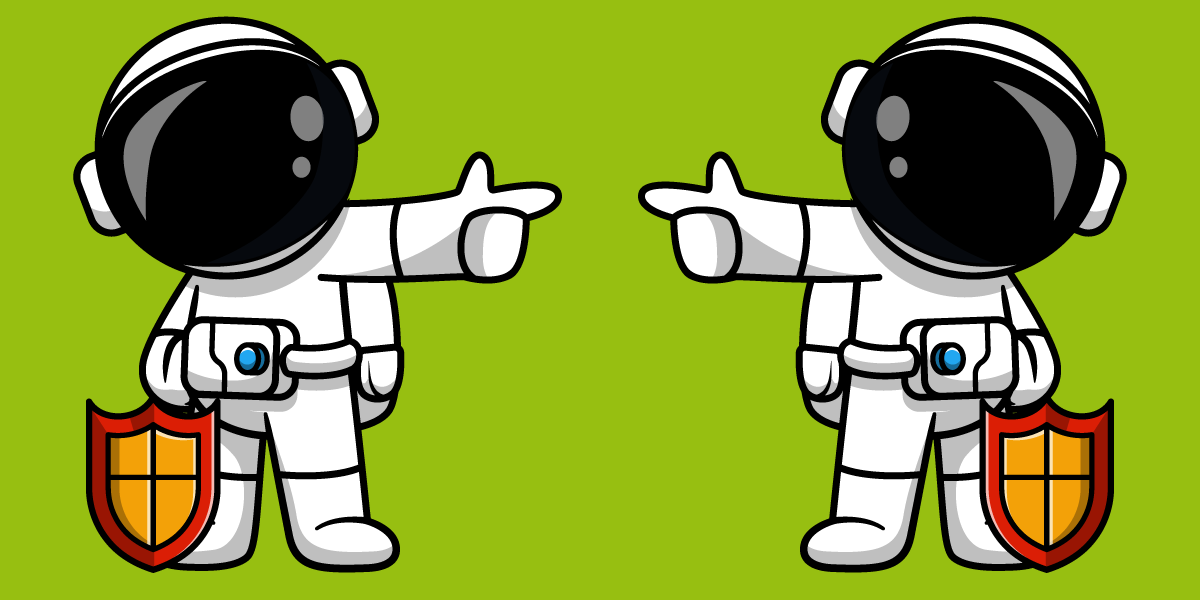


.png)

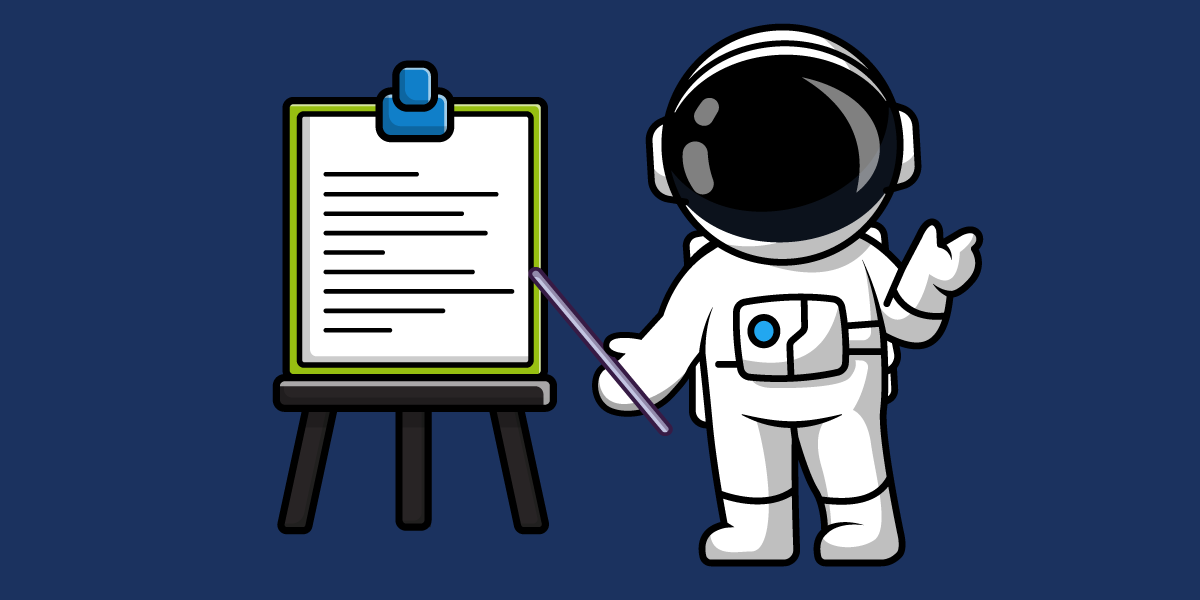
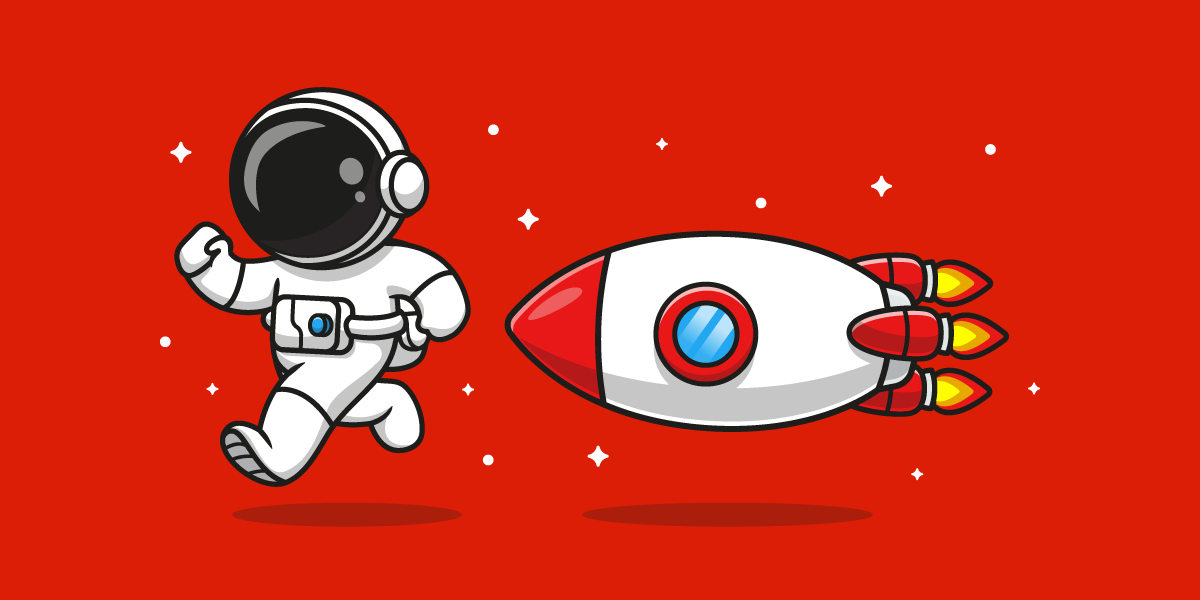
Comment