Customer Portals are seriously useful for account self-administration. They save time-consuming phone calls and confused customers. But when done badly, Customer Portals can become a singular point of frustration, increasing call centre volume and wasting everyone’s very precious sanity.
Specifically if they conform to any of the below 11 truths:
1. When it’s tough to find the login button
Website homepage - searching….searching…. [I’m pretty sure it’ll be in the top right-hand corner]... nope. Of course, that would be wayyy to easy. Let’s check the footer...ah - there it is. Login.
Sound familiar? If you’re going to spend the money on having an online customer services portal built - make sure your customers can find it (or are even aware that it exists).
2. There’s lots of jargon you just don’t understand
I totally understand that you might internally refer to one of your products as 100MB MBP26A - but your customers know it as 100MB of mobile data. It’s confusing for customers when they’re looking for something under a name or category that they are used to and can’t find it. Not to mention frustrating. They are more likely to give up the search and either go somewhere else, or call your call centre.
3. Key areas are hard to find
Account and product/service information must be easy to find. In fact, this is true of any good website, not just a Customer Portal.
We all have limited time and short attention spans, so having to spend 5 minutes searching for something that should be relatively easy to find is incredibly frustrating and will do damage to your brand image.
4. Nothing is laid out with any logical structure
Products should all be grouped together, as should services. The same for any other section you decide to include in your Portal e.g. FAQ’s, personal account details, additional/upgradable features etc. Mixing personal details and product information under the same navigation heading will confuse anyone.
A logical and well thought through structure leads to a highly usable and successful site.
5. You can view all your details, but don’t actually have the rights to edit anything (like your address)
Ever moved house and had to create a list of all the companies you need to change your address with. Yup, traumatic. Using a self-service portal is one way to reduce the headache both for you and the company you’re trying to make the changes with. Which makes it very frustrating when you can login and view which details they have for you, but you’re unable to edit them. That, requires a tedious phone call and the navigation of a few layers of automated voice prompting.
6. There is more cross-sell/up-sell info on the portal than anything else
Self-service portals should be beneficial to both the customer and the business. They should contain relevant and useful information and, if development budget allows, be tailored to the individual logged on. They should not ONLY contain aggressive advertising and sales pitches.
Hint: Customers do not find this ‘helpful’.
7. Information on the portal is just plain wrong
I recently logged onto a self-service portal that graciously welcomed me back, since my last visit had been on “01 January 1970”. Which is doubly impressive as I was born in 1983 and the Internet technically wasn’t publically available in 1970.
Customers understand that sometimes there are computer glitches, and most of those are forgivable (like the above). It it more concerning however when fundamental details are incorrect such as account number, name, address and product selection.
8. You can view products and services, but you have to call the customer service centre to get prices
“I would love to upgrade my account and get that free router that you’re advertising - but how much does it actually cost?”.
Mostly, customers are directed to call in to customer service centres so the representative can (try to) upsell them on another product/service. Consumers are wise to this tactic.
Including as much relevant information as possible within your designated portal areas is highly recommended.
9. You can’t view past account history, invoices or your current account balance
Some of the most common call centre questions we’ve come across involve account history, invoices and/or current account balances. That, and address changes. By making these things available through your customer self-service portal you can provide a particularly valuable service to your customers and cut down on call volumes.
10. The only thing you can do through the portal is confirm that you are indeed, a customer
This is not helpful at all.
11. The portal has not been built using responsive design
The portal is great; very useful and well structured. It is just (almost) impossible to view it through your tablet or mobile phone. More and more customers are turning to their mobile devices to check your portal or make an update, so make sure that your portal is designed and tested across the most popular form factors.
How to get Customer Portals Right
Conversely, there are loads of businesses out there getting it right. They are providing customers with a self-service option that is well-structured, useful and relevant to their customer base. Ensuring that both customers and the business are benefitting.
Customers: It’s quick and easy to view and manage your account. You can find the information you’re looking for quickly and easily.
Businesses: Valuable and costly call centre time is reserved for more relevant and assistance-required questions or actions. Happy customers are more likely to remain customers for longer.
In general, a self-service portal should be:
- Useful for the customer and for the business
- Well structured and easy to navigate
- Contain correct and up-to-date information
Automation Can Help
Automation of manual processes can make a drastic difference when it comes to providing a consistent customer experience - Boosting customer satisfaction and long-term retention.
Automation of Customer Portals ensures:
- Information is always up-to-date
- Changes are reflected immediately
- All communications are timely and consistent
- Your customers are empowered to self-manage their accounts
- Multiple channels are made available to maintain shared data
If you’ve enjoyed this post, you might enjoy 6 Reasons a Great Dashboard is Essential to your Business [Slideshare]



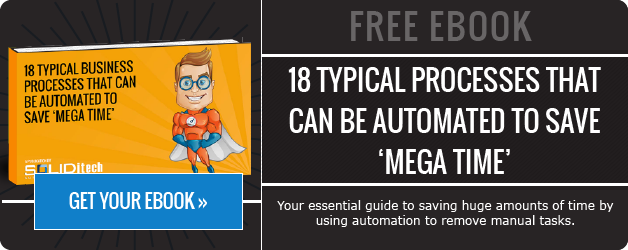

Comment