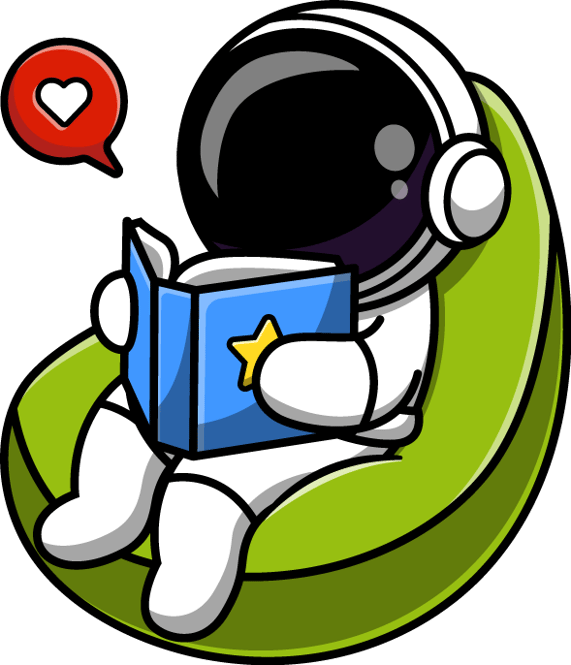26 Bite-Size Goals for learning SOLID in 2025
Learning a new skill, or honing an existing skill is typically high on goal-lists for the beginning of a new year, and this year is no different.
Although many of us would love to perfect the art of looking attentive in online meetings - we’d like to turn your attention to a platform that is essential for the running of your business, but that you might not (yet) fully understand - SOLID.